Difference between versions
For FACEIT we always recommend to use the latest builds of ReviOS. Details here.
Which build of ReviOS is the best?
Even if you do find older builds of ReviOS, we do not recommend using those, since they are outdated. Ancient builds might have slightly better latency or performance, but the software support for those old versions are declining day by day (RIP 1709/1803), and ReviOS is getting better with every release.
As such, you should always install the latest version of ReviOS, as it provides the best and most stable experience.
Which version of ReviOS is the best? ReviOS 10 or ReviOS 11?
The two ReviOS versions have very few differences, and it mainly boils down to personal preference when choosing between Windows 10 and Windows 11. However, keep in mind that DirectX 12 games and the latest Intel processors (12th Gen and up) might perform better on Windows 11 due to DirectStorage, BypassIO and Thread Director. These are not ReviOS related differences; they are present on stock Windows too.
If you plan on using anti-cheat systems like FACEIT or Vanguard (Valorant), you must enable Secure Boot and TPM 2.0, despite the ReviOS 11 installer skipping to check if they are enabled when installing. If your hardware does not support either of these features, use ReviOS 10.
At the end of the day, if you care about marginal gains in latency, Windows 10 still provides an overall better experience.
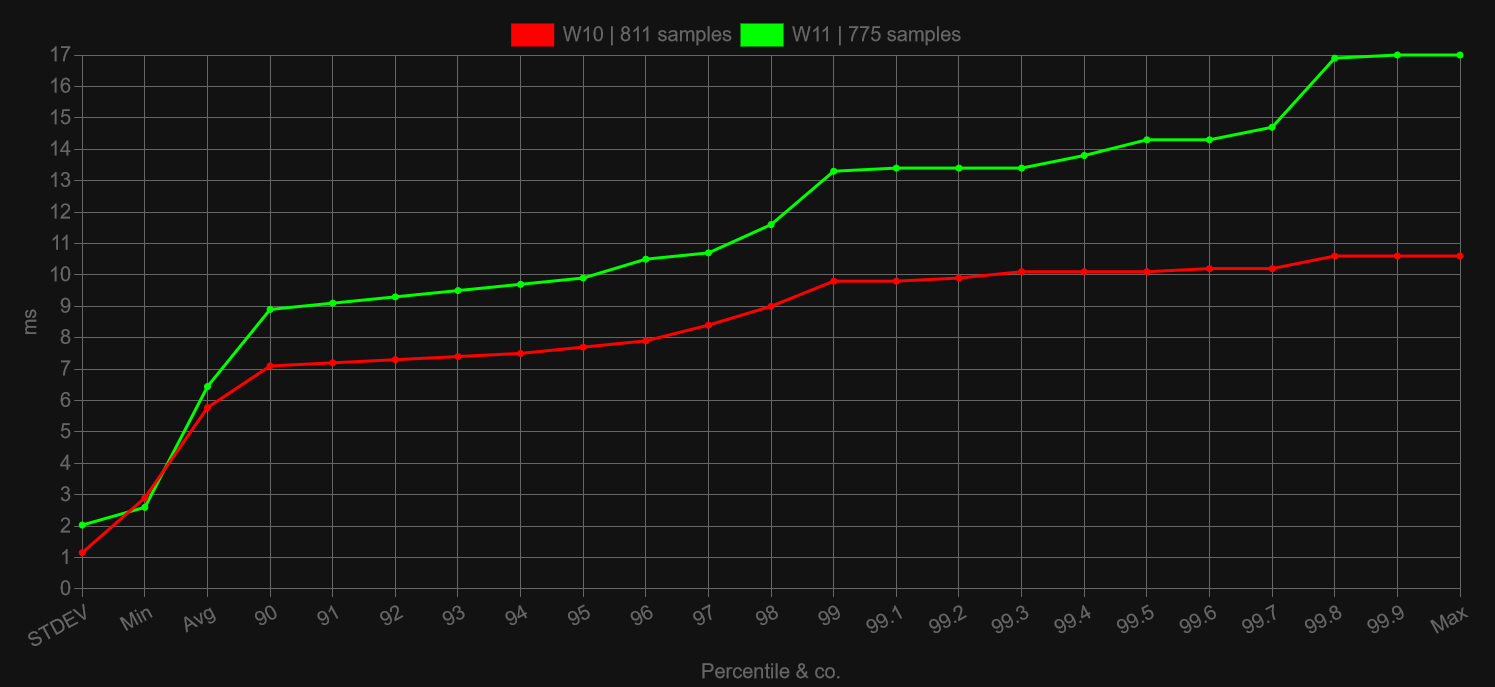
Why are there two ISO files for each ReviOS version?
One is for installing a completely new ReviOS instance, and one for upgrading a previous ReviOS install. Read more at How can I upgrade to the newest build of ReviOS? section.
Should I use the Clean Installation or the Upgrade image?
If you are installing ReviOS the first time, use the regular ISO.
If you are already on ReviOS, you can use the Upgrade ISOs.